Jupyter Lab
Jupyter Lab got it’s Beta release a couple weeks back. I’ve been playing with it and can’t ever go back to plain old notebooks again. While it’s technically still in Beta, I’ve replaced Jupyter Notebook with JupyterLab as my main programming environment, it is that stable.
Imho it makes Jupyter a full featured development environment. I found notebooks a little clunky for typical use cases- check cpu/gpu usage, error logs, view data files, use the terminal for whatever reason. So I defaulted to using vim and tmux. With Lab, I get all of that from the same app + other goodies.
A few of the said goodies:
- Reconfigurable panes for notebooks, editors, consoles, terminals and “views”
- “Views” of files that update in real time. The files in question can be csvs, scripts, what have you. The framework doesn’t care!
- Bind a text editor to the console that sort of emulates my vim+tmux+vim-slime setup
- Fullscreen mode for any pane
- More powerful extention system- there’s a plugin that allows real-time collaboration via Google Drive!
Screenshots
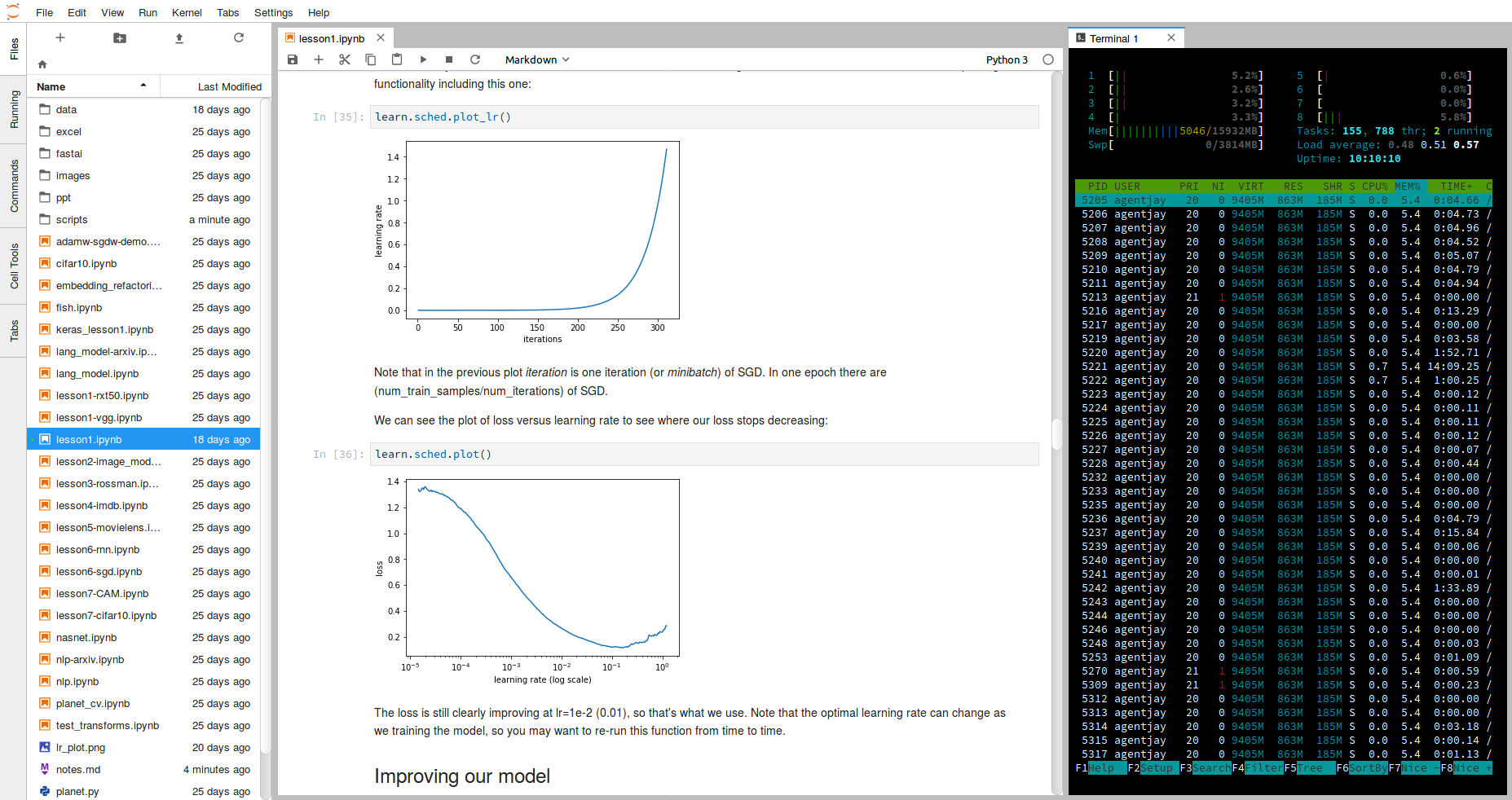
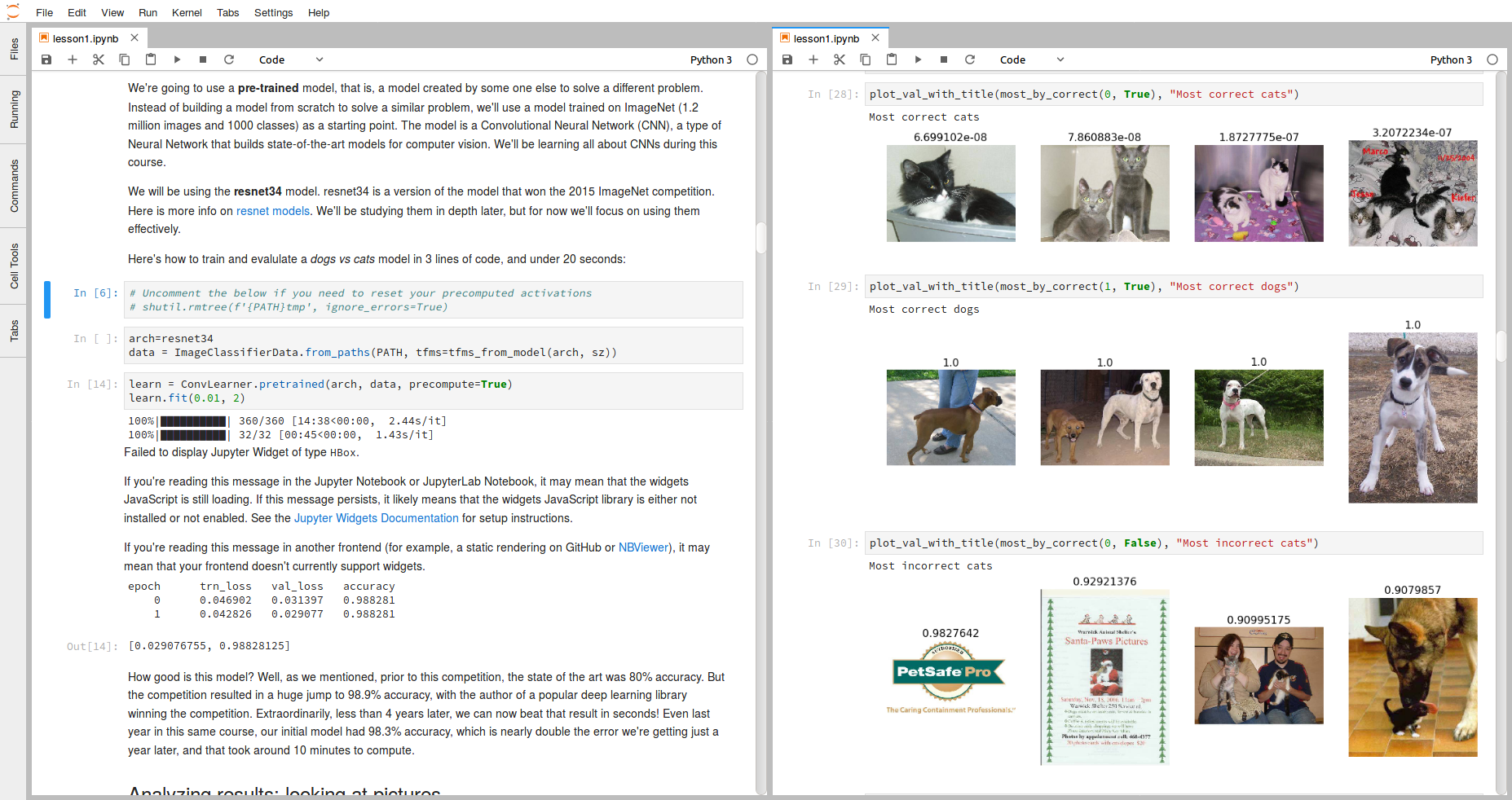
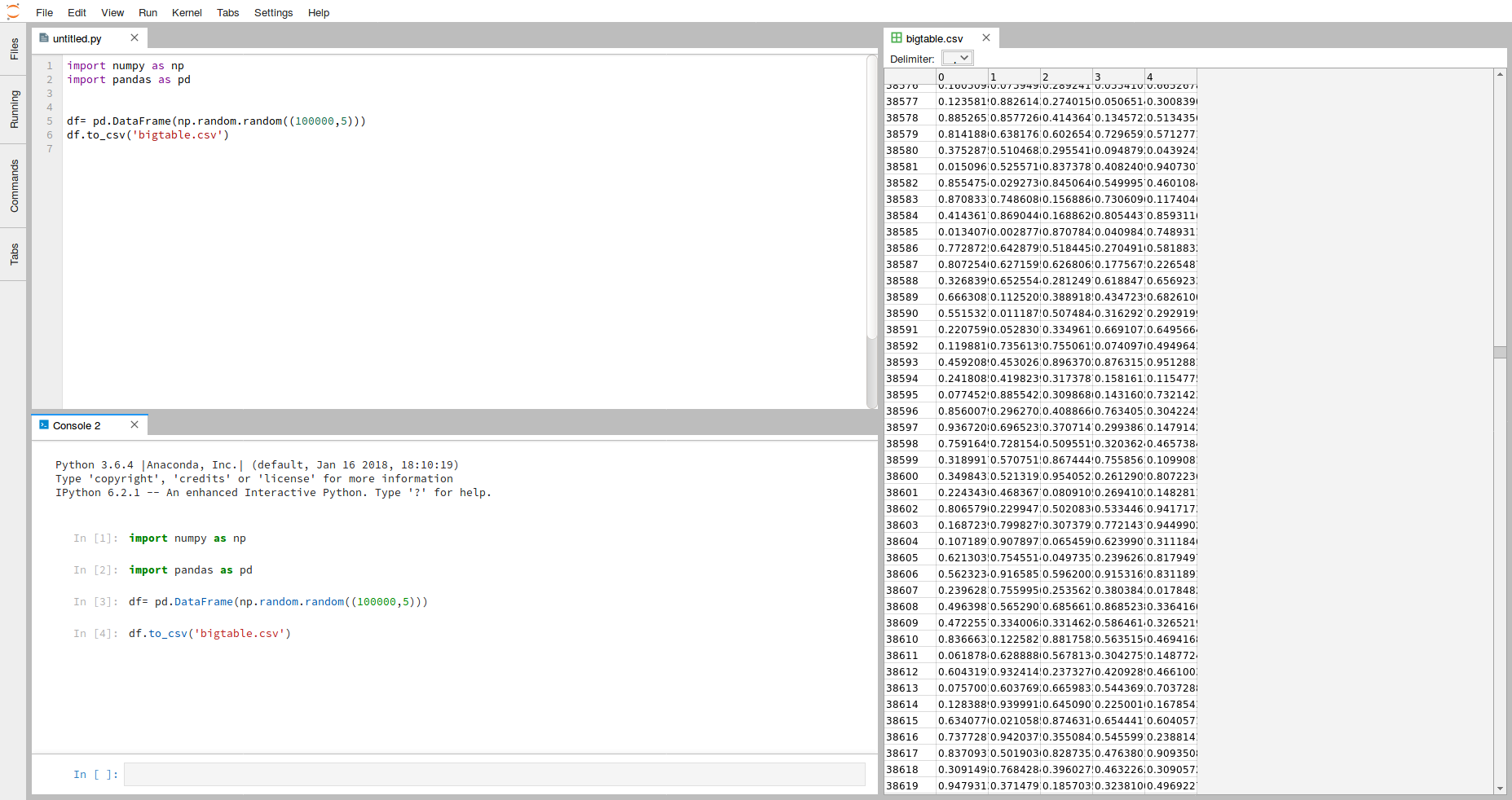
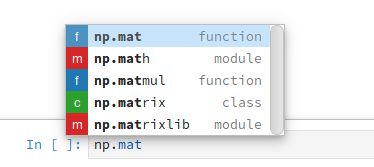
Conclusion
Read more about it here and if you have more time, this video by the devs is a great walk-through of the nifty new features.
Try it live with Binder
Update: If you’re planning on setting up a Juypter server for remote access, look at my newer post


Leave a Comment